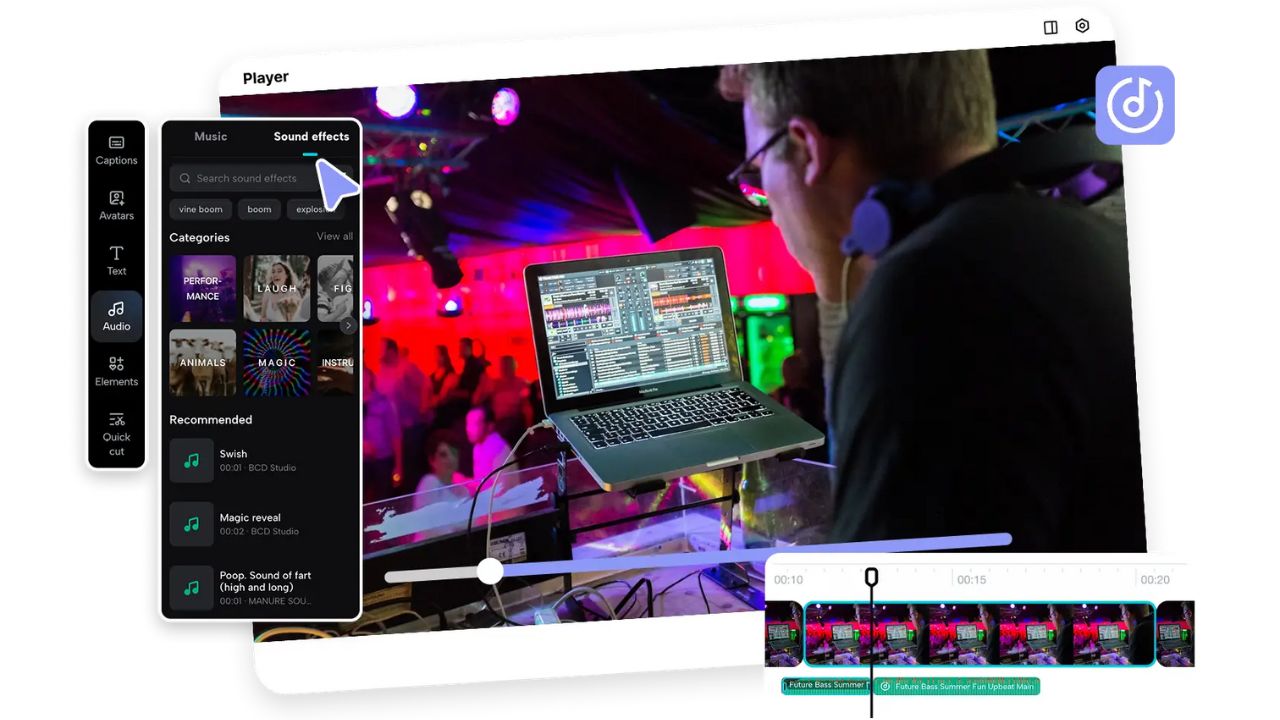Video creators throughout today's digital environment actively pursue methods to distinguish their work. The combination of captivating visuals and polished editing serves as a foundation, but sound design creates the difference between ordinary and truly captivating content. Professional sound effects enable regular videos to become powerful and fully immersive content. The free AI-powered video creation platform Pippit provides creators with all the necessary tools to enhance their projects through professional-quality video sound effects. Users can effortlessly add significant audio to their videos through Pippit's user-friendly interface.
Getting Started with Pippit’s Video Editor
The video creation process starts with Pippit login, followed by opening the Video Editor from the Video Generator section. The platform provides a simple interface that enables both experienced editors and novices to work together. Users have two options to upload their video clips: they can choose files or drag and drop the clips directly into the timeline. The media files become accessible after addition, so users can perform timeline rearrangements and trimming before sound effect integration. The initial preparation work guarantees that each visual element will receive its appropriate auditory enhancement.
Exploring the Library of Free Sound Effects
Pippit stands out because it offers a huge collection of free video and sound effects to its users. Users can access free video sound effects, which include cinematic booms alongside suspenseful risers and ambient background sounds, and energetic action effects. The library organization follows a systematic structure that enables users to find content easily. Users can locate appropriate sound effects through keyword searches or by browsing different genres and styles within Pippit. Users can discover audio elements for their projects, no matter if they work on dramatic films, comedic shorts, or high-octane gaming montages, because Pippit offers sound effects that match project tones and pacing. Users can reach the Sound Effects tab after accessing the Audio section. Users can preview and add high-quality audio clips from a broad selection available in this section. Users can easily position sound effects on the video timeline through a single click, which enables them to create impactful and emotionally charged transitions and actions.
Customizing Sound for Maximum Impact
Pippit stands out from other video editors because it provides users with sophisticated audio customization features. Users can enhance their sound effects by adjusting multiple settings after placing them in the timeline to achieve perfect audio-visual synchronization. Users can access volume control and fade effects, and noise reduction tools through the right-hand editing panel. The built-in tools enable users to maintain sound equilibrium, which prevents dialogue and background music from becoming overwhelming. Users who want to add a unique touch can adjust the speed and pitch of their sound effects through the application. The audience's perception of a scene transforms significantly when an explosion slows down or a comedic sound rises in pitch. The small adjustments in sound parameters enable creators to develop distinctive audio signatures that enhance the personality and depth of their content throughout each frame.
Exporting and Sharing with Professional Results
The video export process becomes simple through Pippit after users finalize their sound effects and complete their video editing work. Users select their desired resolution and format before Pippit lets them download their final video directly or automatically publish it to YouTube, TikTok, and Instagram through its Publisher feature. The streamlined export process enables creators to work without needing additional software or tools for their workflow. Professional-level videos emerge from Pippit's processing, which adds epic sound effects to maintain viewer interest throughout the content. Through its tools, Pippit enables creators to achieve precise audio control for both cinematic sequences and short social media videos.
Enhancing Storytelling Through Sound
Sound effects serve two essential functions in storytelling: they enhance the storytelling process and contribute to the overall production quality. Sound effects establish emotional atmospheres while they direct the viewer's focus throughout the content. Through Pippit, users can enhance realism and immersion by adding small details such as footsteps, sounds and fire crackling, and wind rushing noises. Auditory cues function below conscious awareness, yet they powerfully shape how viewers experience videos. Through its sound effect tools, Pippit enables all creators to access professional storytelling elements regardless of their editing skills or their available budget. The platform achieves professional audio quality through its intuitive design structure, which enables every video to match its visual impact.
Conclusion
Through Pippit, users of all skill levels can easily enhance video viewing experiences by adding epic sound effects. The extensive collection of free sound effects in Pippit enables users to enhance their videos with professional-level audio regardless of their content type, including films or social media, or gaming content. The platform offers both an intuitive interface and sophisticated customization features, which enable users to refine every detail until sound perfectly matches visual elements. Using Pippit enables users to produce videos that will capture their audience's attention through simple interface operations.